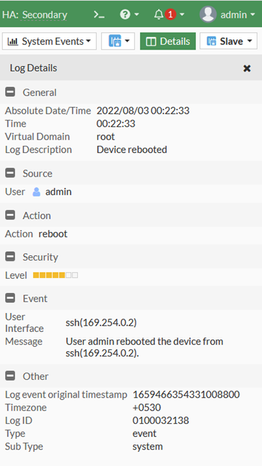Description
This article describes how to reboot only the Secondary firewall in HA cluster without interrupting services in Primary device.
Scope
FortiOS
Solution
Login to the Secondary FortiGate via SSH/Console on Primary FortiGate.
# execute ha manage <index-ID> <admin-username>
After login to the Secondary FortiGate run ‘execute reboot’.
In this case, there will be no interruption in traffic since all the traffic will be flowing from Primary FortiGate and only the Secondary FortiGate will be rebooted.
For example:-
Primary # execute ha manage 0 admin <—- login to the slave firewall via ssh
Warning: Permanently added ‘169.254.0.1’ (ED25519) to the list of known hosts.
Secondary # execute reboot >>> Now you are logged in secondary firewall and you can run the reboot command
This operation will reboot the system !
Do you want to continue? (y/n)y
System is rebooting…
System Event logs in Secondary Firewall:-