Where to find the WSAPI port of the HPE 3PAR system that you want to monitor
You must enter the correct WSAPI port for the connection to the HPE 3PAR system in the settings of the parent device or group. You can find the port in the HPE StoreServ settings.
Instructions
Follow the steps below to find the correct WSAPI port:
- Open the HPE StoreServ Management Console.
- Select the HPE 3PAR system that you want to monitor from the dropdown menu.
- Click Overview next to the name of the HPE 3PAR system to open the dropdown menu.
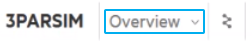
Click to enlarge. - Select Services
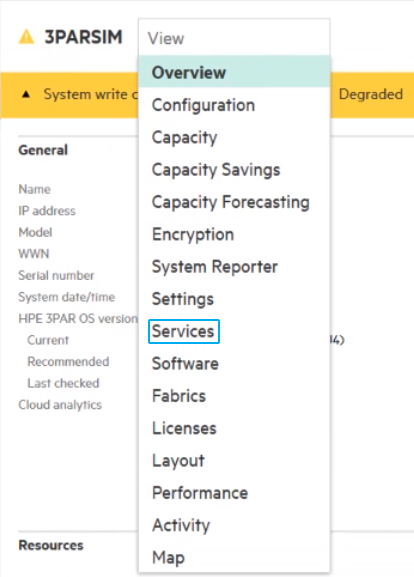
Click to enlarge. - Under section WSAPI Provider, copy the number of the port that is enabled.
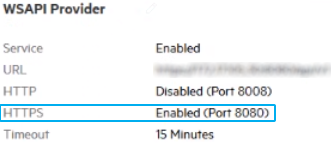
Click to enlarge. - Open PRTG and navigate to the settings of the parent device or group of the HPE 3PAR sensor that you want to create.
- Enter the port in the field WSAPI Port and the other required credentials of the HPE 3PAR system in the settings and click Save.
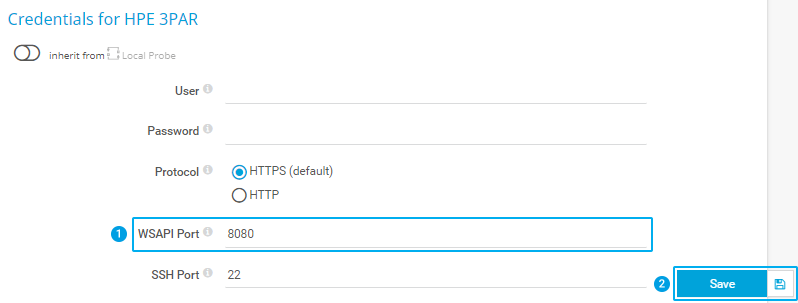
Click to enlarge. - You can now create and use the HPE 3PAR sensors to monitor your HPE 3PAR system.

