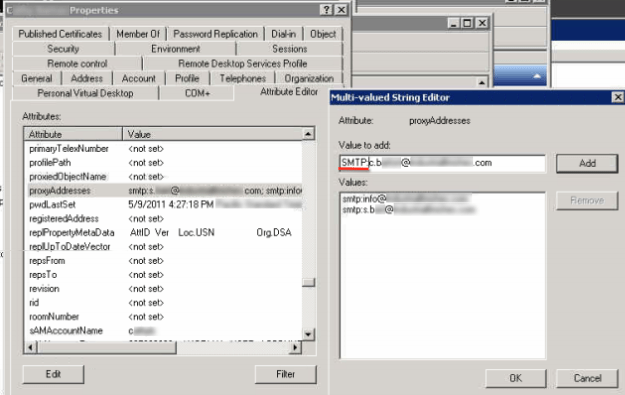When you add new e-mail aliases, you need to make sure that your primary e-mail address is included and prefaced with with upper-case ‘SMTP:’. Your aliases, aka, secondary addresses should be prefaced with a lower-case ‘smtp:’. For example, I want my primary e-mail address to be firstinitiallastname@enterpriseit.co
In the proxyAddresses attribute use the following format:
SMTP:firstinitiallastname@enterpriseit.co
to make an alias firstname.lastname@enterpriseit.co I will specify lower case “smtp:” like this: “smtp:firstname.lastname@enterpriseit.co”
Note: If you are troubleshooting an email address assignment issue you mail want to look at the ‘mail’ attribute as well.