The cause of this issue is that the Windows server does not recognize the ‘hardware’ as a HP Proliant server, licensing will not succeed because a Windows ROK license (Reseller Option Kit) is used.
There is a simple solution. A parameter can be added so that the virtual machines ‘think’ that they are running on real HP hardware. After creating the virtual machine:
- Stop the virtual machine
- Go to Edit Settings / Options / General and select “Configuration Parameters”
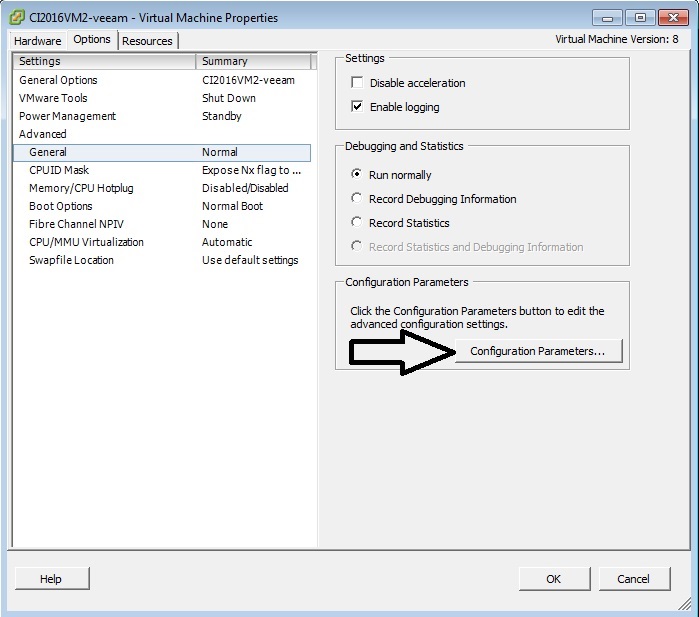
- Add a row, paste “smbios.reflecthost” as the name, and true as the value
![]()

